Real estate web design is not something that can be shelved until you have time or be put on the back burner, anymore. Maybe it used to be, but there is a digital transformation happening in the real estate industry in Canada right now. Clients are all online, and, as a real estate agent, you need to be too.
One of the top priorities for you as a real estate professional in Canada is to have any and all MLS listings available to you on your website so potential clients can search through them easily and let you know which ones they are interested in.
As a realtor in Canada you want your real estate web design to include your MLS listings from your real estate board. There are multiple ways this can be done and we wrote this article to break them down for you highlighting the pros and cons of each and to give you our recommendation and step by step guide to do it for your real estate web design with MLS listings.
The goal of this guide is to take out all the complications and tech speak from real estate website design with MLS listings in Canada so that all real estate agents and brokers can understand it and make the most informed decision possible when choosing a real estate web designer.
So let’s start with something simple. The different ways to get the MLS listings from the MLS to your website for prospects to see. There are three main ways currently being used.
Real Estate Web Design with MLS Listings Using IDX
IDX is the most traditional method of real estate web design with MLS listings in Canada. This is the method predominantly used by real estate agents in Canada.
Basically, to help you understand what IDX is, think of a multi picture frame. You know, the kind parents give to grandparents with all sorts of pictures of the grandkids in them. IDX does that with your MLS listings, it puts them in a frame to be displayed and you can’t change the format you can only put it on display.
You are essentially stuck with the display format, calls to action and property information that the IDX provider designs and the real kicker is that everyone else has the exact same design so there is no uniqueness at all to yours or anybody else’s real estate web design with MLS listings.
This system goes from MLS to your website with zero customisation in between.
| Pros | Cons |
|---|---|
|
|
Real Estate Web Design with MLS Listings Using IDX is really old technology and you should stay away from it. If you want to be at the top of your game and compete where the business is, online, then you need better tools. Tools that will allow you to showcase your MLS listings in a way that matches your brand and your service and keeps all your properties and clients in one place, the CRM.
Real Estate Web Design with MLS Listings Using an API
Real Estate Web Design with MLS Listings Using an API is an updated version of IDX and is the new standard in Canada for getting MLS listings to your real estate website.
Using the previous example of the picture frame we can explain API so you will understand it. There really is no frame with this method, just a big stack of pictures that you then have to build a frame for in order to display them. This frame is, of course, your website. This can get difficult and expensive if you don’t know anything about building picture frames or, more accurately, have any experience in real estate web design with MLS listings.
So, with an API you have all the MLS listing information and you then need a programmer or a third party piece of software to make those listings appear the way you want and manage them moving forward.
This system goes from the MLS to your website with customisation possible in between but this customization comes at a time and a financial cost.
| Pros | Cons |
|---|---|
|
|
Real Estate Web Design with MLS Listings Using an API is a much better option than the old IDX real estate websites but it still isn’t the right system to stay competitive in a digital market that is changing all the time. You need to be able to combine all of your data in one place and operate from one piece of software, your CRM.
Real Estate Web Design with MLS Listings Using Respacio’s Listings Management System.
Real Estate Web Design with MLS Listings Using Respacio’s Listings Management System is the most effective way to achieve the result you want because it is built right into the CRM. It is modern, state of the art and super easy to use.
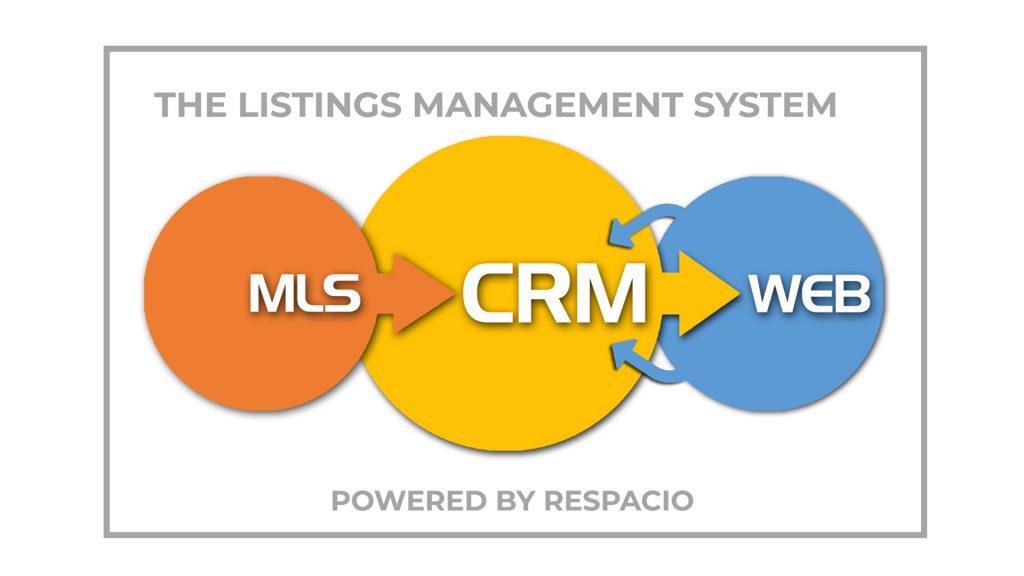
If we go back again to the example of the picture frame we can illustrate how our system works. Think of your Respacio website as one of those digital picture frames that is always changing images and now think of the Respacio CRM as the database and engine inside that frame telling it what photos to display, how they should look and when they should appear. The beauty of it is that you are the one controlling the engine.
So, with the Respacio listings management system your real estate web design with MLS listings can be exactly as you imagine it. All the calls to action placed to encourage the most conversions and only the property information you decide you want to show needs to be shown. A true custom real estate web design with MLS listings.
At Respacio, we are already a registered partner of CREA (realtor.ca) and have the API set up and ready to build a connection to your site.
This system goes from the MLS to the Respacio CRM and then to your website with limitless customisation possibilities.
| Pros | Cons |
|---|---|
|
|
Real Estate Web Design with MLS Listings Using Respacio’s Listings Management System is a much better option than both the traditional IDX and the newer API technology. It gives you the control you need over your real estate web design so you can set your business up with a foundation that will:
- Attract more website visitors than ever before
- Convert a higher percentage of those visitors in good quality leads at the right point in their buyer journey
- Help your team close more sales than they ever have
If you are thinking of a new real estate website or you are just starting out and need real estate web design the best place to start is our article How to plan a high performing real estate website.
How to get started and implement real estate web design with MLS listings using Respacio’s listings management system.
Respacio is not a cheap out of the box system, it is a powerful sophisticated system that will change your business and your life if you follow the right implementation and use process into your agency.
The seven steps below give you an outline of the process our clients go through when they get real estate web design with MLS listings using Respacio’s listings management system.
Step 1 – Take our real estate CRM for a test ride and subscribe
The first step to building your new real estate website with Respacio’s listings management system is to have a demo of the Respacio CRM and book a 14 day free trial.
During that 14 days we will import some contact and property data for you to play around with and train you on the system.
You will learn how:
- To find the incoming feed from realtor.ca and how to adjust the settings
- To make permanent changes to individual properties that won’t change next time the feed is called.
- To use marketing features to highlight selected properties on the website
- To create and take advantage of shortlists to target keyword searches
- To create contact and property records from scratch
- To set up contact deals requirements and run property matches
Now that you have experienced the software and have had some general training you are ready to subscribe to the program that best suits your needs. See all the plans and prices here.
It’s at this point that we set up the system for you and your team, if you have one, and assign everyone a user and onboard them.
Step 2 – Import all your contact data
The next stage of real estate web design with MLS listings using Respacio’s listings management system is to get all of your data into the crm, starting with the contacts.
The system makes it very easy to do this using a spreadsheet import. We even have a template sheet you can use with an example in it for you to follow. If you really don’t want to attempt it we also offer a done for you service.
Either way we will first need to examine where your data is being stored and what is the best way to extract it and get it onto an import sheet.
During this process, because the system is completely customisable, a Respacio business analyst will work alongside you to add new fields you need or hide existing ones you won’t need. When you are finished your contact record will contain the data you need it to and the layout of the information will be exactly how you want it.
Step 3 – Build the API feed from CREA (Realtor.ca) to the Respacio CRM
This is really what makes real estate web design with MLS listings using Respacio’s listings management system truly the best and most effective method on the market today.
As we are already a registered CREA partner and have the Realtor.ca feed built, all that needs to be done now is for you to decide what areas you want to have listings displayed for and we will do the rest.
In no time at all, all your listings will appear in the properties section of your crm with all the information there for you to work with.
Because the system is completely customisable we will create new custom fields, attributes and features to match the incoming information.
Now that the listings are in your system and being constantly updated it’s time to decide how you want to manipulate the information to display on your website but first we will need to complete the most important step of the whole process, the planning.
Step 3 – Planning a high performing real estate website
At Respacio, we put a huge emphasis on this step of real estate web design with MLS listings. This is where everything is decided that will affect the success or failure of your site. We need to get this right.
Planning is done in 5 stages:
- Structure
- Conversion
- SEO
- Content
- Wireframe
Get this right and your real estate web design with MLS listings will deliver results beyond what you imagined possible.
We wrote an article called How to plan a high performing real estate website in 5 steps if you want to know more in depth information on this critical step of real estate website design with MLS listings using Respacio’s listings management system.
Step 4 – Build an API feed from the Respacio CRM to your website
The MLS listings are in your system now and set up the way you want so the only thing left to do is to build an API feed from the CRM to your new website.
You don’t have to worry much about this as our technical department will take care of it all. They may have some initial questions about what information you want to display but your business analyst will liaise with you for everything and keep you up to date with the progress.
Once this step is completed the engine portion of your website will be complete. If we go back to the picture frame example, you are now ready to send the pictures (your listings) up to the digital picture frame (your website)
The MLS listings on your website will be:
- Exactly how you want them to appear
- In the order you want them to appear
- With the information you want to show
Step 5 – Design the frontend UX (user experience) of your real estate web design with MLS listings
Now is finally the time for your creative process to come out and for the look of your real estate web design with MLS listings to start taking shape. Usually at this stage our clients have a graphic designer of their own or we refer them to one that we have worked with before.
This stage is completed in the same Adobe XD software and is created over top of the wireframe we made step 3.
Once it is complete and signed off by you then we move on to customising your crm even more and we pass the completed Adobe XD file over to our WordPress development team so they can get started bringing your vision to life.
Step 6 – Create your identity in the CRM
Ok, to really make the most of your real estate web design with MLS listings using Respacio’s listings management system you need to get your CRM into fighting shape.
This means we need to build your real estate pipelines to match all the processes in your business.
Pipelines are essentially all your systems and processes laid out in stages with deals (contacts plus their requirements) that move through them in a left to right manner.
Real estate workflow pipelines are a very important part of the listings management system and we can’t cover everything about them here. If you want to know more about them read the article, Guide to Real Estate Pipeline Stages.
Having consistency across your messaging is critically important to your real estate web design with MLS listings using Rewspacio’s listings management system.
At this stage we will build, design and implement all your templates and automations.
By templates we mean the property match emails, pdf brochures, chaser emails, appointment confirmation emails and windows cards, among others.
By automations we are talking about setting up as many automations as we can with the Respacio automations module so all the boring and overlooked admin and follow up tasks will be done for you.
Think about 10 chaser emails being sent over a 2 week period or automatic emails being sent out to new enquiries with links to your website as well as similar properties they might be interested in.
Have a look at the article, Automated email follow ups to learn more about how we use automation to help you win more business and make more money.
Step 7 – Build and develop your new real estate web design website
Now it’s time to hand over the reins to the tech team so they can build and develop your site according to the specifications that have been laid out in the previous 6 steps.
We promised at the beginning of this article to keep it simple and not get too techy so we won’t.
Our websites are some of the fastest and most secure real estate websites in the world.
Our team of developers will use all the latest tech, security and trends to build you a site that will exactly match your design and plan and that will pass all the speed and security tests necessary to compete in today’s fast paced digital world.
Before we launch you will be given a demo link so you can thoroughly review and test the site before actually going live.
Step 8 – Launch your site
Finally, after all the planning, designing, developing and testing you will be at the finish line and ready to launch your real estate web design with MLS listings using Respacio’s listings management system.
Now all the properties available to you from your MLS will be displayed on your website the way you want them to be and in a way that helps convert more visitors into leads.
Remember, you will also be able to edit the info in your CRM and change the way things appear on your real estate website at the touch of a button
Conclusion
By now you should feel very confident knowing:
- What is the best way to get your MLS listings onto your real estate website
- How Respacio’s real estate web design with MLS listings using the listings management system works
- Why it is the best system to make the most money in our ever increasing digital world.
If you would like to speak to a business analyst regarding your new real estate web design with MLS listings then fill out the form to your right and we will be in touch with you right away.
