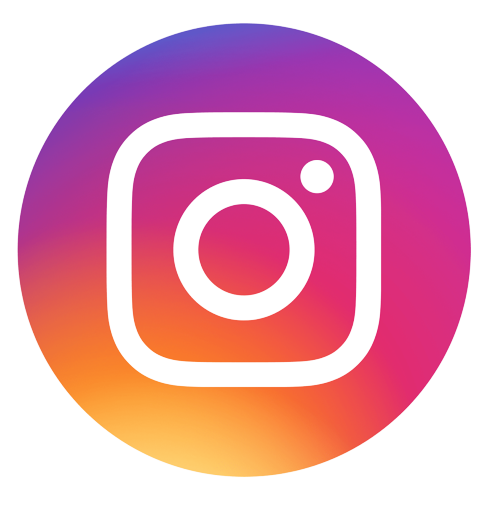Outgoing property feeds in a nutshell
Outgoing property feeds send listing data from our system to other systems such as property portals, online catalogues, collaborating partners and other marketing channels.
Why would we want outgoing property feeds?
- We want to market our properties on the internet and feeds give us a way to promote our listings over multiple channels and platforms to generate more leads.
- Our websites are connected to our system using a feed as well as property portals, Facebook catalogue, collaborating partners, MLS systems… feeds are used everywhere.
- Connecting all feeds to the single system means that when any change is made, that change is reflected in all channels, saving a huge amount of time, ensuring that pricing and availability are consistent.
- The number of properties we deal with and the number of channels we use to market them makes updating the data manually a time consuming and relentless process made further impossible if we deal with fast moving markets such as rentals.
What do outgoing property feeds do?
Your system will synchronise with other systems and feed out property data and media in the format they require.
There are a number of different formats in which other websites and applications will want to read information such as XML, FTP or Json API connection.
Each system will have their own schema so each feed is designed specifically for that schema. Some schemas are popular in certain regions. For example in Spain, many agents use the Kyero schema of XML feed.
The Features, Attributes and other custom fields that are unique to you are terms that will need to be mapped to the terms that the system we are sending to will recognise.
So, for example if your system has a property feature "Infinity Pool" but the system you are sending your property has only "Pool", then this would need to be appropriately mapped.
You will have different marketing arrangements with each feed channel and you have the option to either manually or automatically select the properties that are sent to each of them.
For example you may be advertising only a limited number of properties in your portfolio and therefore you might wish to select them manually.
Alternatively you might want to automate the selection but restrict by property type, price, location or simply choose to advertise in the order of the most recent added to your portfolio.
Where can I feed properties out to?
Feeds to Property Portals
The most common use of outgoing property feeds in XML and FTP formats is sent to property portals. These feeds are one way, which means we are sending the property details to the portal, but the portal is not sending us data back.
Portals will send any enquiry contacts to us by email, so when a portal feed of this type is set up, a corresponding email reader is also configured in order to add the enquiries to the system automatically.
Feeds to Collaborators
Many companies such as property developers and international estate agents have networks of collaborators with whom they share their property portfolio.
Property developers need to ensure that the agents who are selling their properties have up to date availability and price lists and sending the changes through feeds means that agent websites are up to date.
What is the difference when I connect to an API?
APIs provide two way traffic so that a property can be sent to a system and that system can also send data back, such as enquiry contact details.
Examples of property API’s
MLS – Multiple Listing Service – APIs
These API’s allow us to send properties to the MLS and share them with other agents who are members of that MLS. They also allow us to receive properties from the MLS that are offered by member agents.
Facebook API
The Facebook API functionality varies depending on the territory. In North America, the system can be used specifically for real estate, in other areas such as Europe, properties can be sent as "Shop" Items, displayed on a page and used in advertising. Contacts completing online forms enter back into your system directly as new enquiries.